Deploy your Docker app on AWS ECS with one command
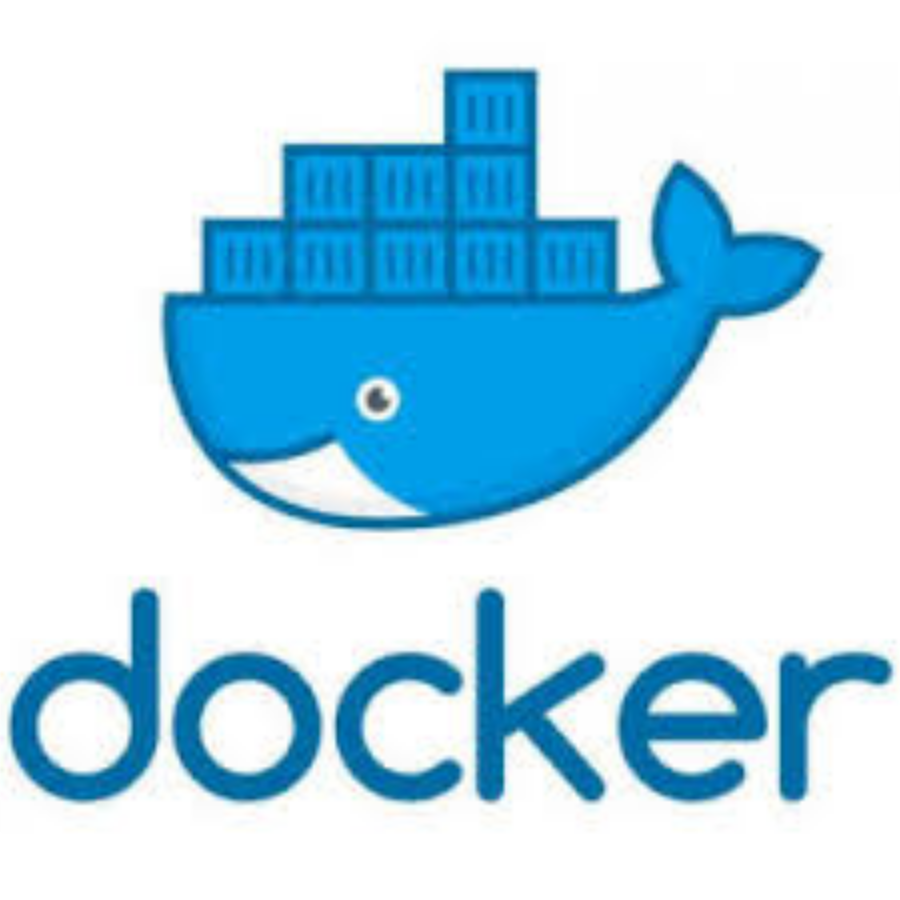
In this tutorial I will deploy a simple Java Rest application to AWS ECS. I will use the new command line tool ecs-cli-v2. You can follow the video or continue reading.
Prerequisites
- Java JDK 1.8 installed
- Maven 3.x
- Git client
- Docker
- AWS Account
- AWS CLI configured
Installation of ecs-cli-v2
Download and unpack the ecs cli (v0.0.7 as of this writing). Put it on the path. Open a command line and test if the tool works:
ecs-preview --version
ecs-preview version: v0.0.7
Installation of the tutorial application
Clone the tutorial application and change to the created directory. Checkout the ecs-preview-tut branch.
git clone https://github.com/rmortale/javalin-rest.git
cd javalin-rest
git checkout ecs-preview-tut
This is a simple Java REST Service:
package ch.dulce;
import io.javalin.Javalin;
public class HelloWorld {
public static void main(String[] args) {
Javalin app = Javalin.create().start(7000);
app.get("/", ctx -> ctx.result("Hello World"));
}
}
To build and test it localy use:
docker build -t javalinrest .
docker run -it -p 7000:7000 javalinrest
curl localhost:7000
Hello World
Deploy the application to AWS ECS
The following steps create multiple resources in AWS that generate costs. Please follow the steps at the end to delete all resources.
ecs-preview init --project javalin \
--app api \
--app-type 'Load Balanced Web App' \
--dockerfile './Dockerfile' \
--port 7000 \
--deploy
This will create a VPC, Application Load Balancer, an Amazon ECS Service with the sample app running on AWS Fargate. At the end you’ll get a URL for the sample app running!
Deployed api, you can access it at http://javal-Publi-DVHYFO5SU3DF-175675924.eu-west-1.elb.amazonaws.com
curl http://javal-Publi-DVHYFO5SU3DF-175675924.eu-west-1.elb.amazonaws.com
Hello World
Our service is up and running.
Cleaning Up
As mentioned before, the AWS resources we created are not free. So to clean them up, we can run the following:
ecs-preview project delete
Summary
In this post i demonstrated the new ecs-cli-v2. With one command we created a Fargate Cluster and deployed our sample app to it.