Install Kubernetes on AWS with one command
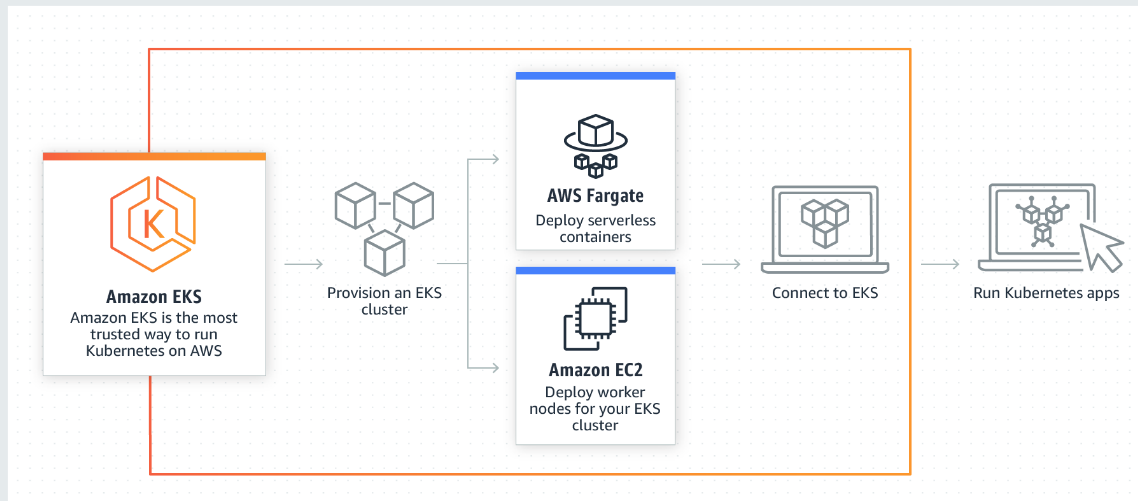
In this post we will use eksctl to create a Kubernetes Cluster on AWS (EKS). You can follow the video or continue reading.
Prerequisites
Install eksctrl
Download the latest release of eksctrl for your OS. Extract the binary and put it on your path.
Create a Kubernetes Cluster
The AWS resources we create are not free. Be sure to clean them up at the end! To create the cluster enter
eksctl create cluster
A EKS cluster will be created with default parameters
- auto-generated name
- 2x m5.large worker nodes using official AWS EKS AMI
- dedicated VPC
After some minutes the cluster is up and running. Example output
$ eksctl create cluster
[ℹ] eksctl version 0.19.0
[ℹ] using region eu-west-1
[ℹ] setting availability zones to [eu-west-1b eu-west-1a eu-west-1c]
[ℹ] subnets for eu-west-1b - public:192.168.0.0/19 private:192.168.96.0/19
[ℹ] subnets for eu-west-1a - public:192.168.32.0/19 private:192.168.128.0/19
[ℹ] subnets for eu-west-1c - public:192.168.64.0/19 private:192.168.160.0/19
[ℹ] nodegroup "ng-96ad4497" will use "ami-023736532608ff45e" [AmazonLinux2/1.15]
[ℹ] using Kubernetes version 1.15
[ℹ] creating EKS cluster "attractive-mongoose-1591006576" in "eu-west-1" region with un-managed nodes
[ℹ] will create 2 separate CloudFormation stacks for cluster itself and the initial nodegroup
[ℹ] if you encounter any issues, check CloudFormation console or try 'eksctl utils describe-stacks --region=eu-west-1 --cluster=attractive-mongoose-1591006576'
[ℹ] CloudWatch logging will not be enabled for cluster "attractive-mongoose-1591006576" in "eu-west-1"
[ℹ] you can enable it with 'eksctl utils update-cluster-logging --region=eu-west-1 --cluster=attractive-mongoose-1591006576'
[ℹ] Kubernetes API endpoint access will use default of {publicAccess=true, privateAccess=false} for cluster "attractive-mongoose-1591006576" in "eu-west-1"
[ℹ] 2 sequential tasks: { create cluster control plane "attractive-mongoose-1591006576", create nodegroup "ng-96ad4497" }
[ℹ] building cluster stack "eksctl-attractive-mongoose-1591006576-cluster"
[ℹ] deploying stack "eksctl-attractive-mongoose-1591006576-cluster"
[ℹ] building nodegroup stack "eksctl-attractive-mongoose-1591006576-nodegroup-ng-96ad4497"
[ℹ] --nodes-min=2 was set automatically for nodegroup ng-96ad4497
[ℹ] --nodes-max=2 was set automatically for nodegroup ng-96ad4497
[ℹ] deploying stack "eksctl-attractive-mongoose-1591006576-nodegroup-ng-96ad4497"
[ℹ] waiting for the control plane availability...
[✔] saved kubeconfig as "/home/nino/.kube/config"
[ℹ] no tasks
[✔] all EKS cluster resources for "attractive-mongoose-1591006576" have been created
[ℹ] adding identity "arn:aws:iam::601912882130:role/eksctl-attractive-mongoose-159100-NodeInstanceRole-UBEZMGNEQG1G" to auth ConfigMap
[ℹ] nodegroup "ng-96ad4497" has 0 node(s)
[ℹ] waiting for at least 2 node(s) to become ready in "ng-96ad4497"
[ℹ] nodegroup "ng-96ad4497" has 2 node(s)
[ℹ] node "ip-192-168-37-243.eu-west-1.compute.internal" is ready
[ℹ] node "ip-192-168-70-171.eu-west-1.compute.internal" is ready
[ℹ] kubectl command should work with "/home/nino/.kube/config", try 'kubectl get nodes'
[✔] EKS cluster "attractive-mongoose-1591006576" in "eu-west-1" region is ready
Check the cluster
kubectl get nodes
NAME STATUS ROLES AGE VERSION
ip-192-168-37-243.eu-west-1.compute.internal Ready <none> 5m48s v1.15.11-eks-af3caf
ip-192-168-70-171.eu-west-1.compute.internal Ready <none> 5m41s v1.15.11-eks-af3caf
kubectl get pods --all-namespaces
NAMESPACE NAME READY STATUS RESTARTS AGE
kube-system aws-node-tvj6r 1/1 Running 0 8m36s
kube-system aws-node-zvcfk 1/1 Running 0 8m29s
kube-system coredns-6658f9f447-nrzvz 1/1 Running 0 14m
kube-system coredns-6658f9f447-smq8j 1/1 Running 0 14m
kube-system kube-proxy-4mdgv 1/1 Running 0 8m29s
kube-system kube-proxy-rmb7p 1/1 Running 0 8m36s
Delete
To delete all resources created use:
eksctl delete cluster --name=auto-generated name from above
Summary
In this post we created an EKS cluster with one command.