Create a Kubernetes Cluster on GKE
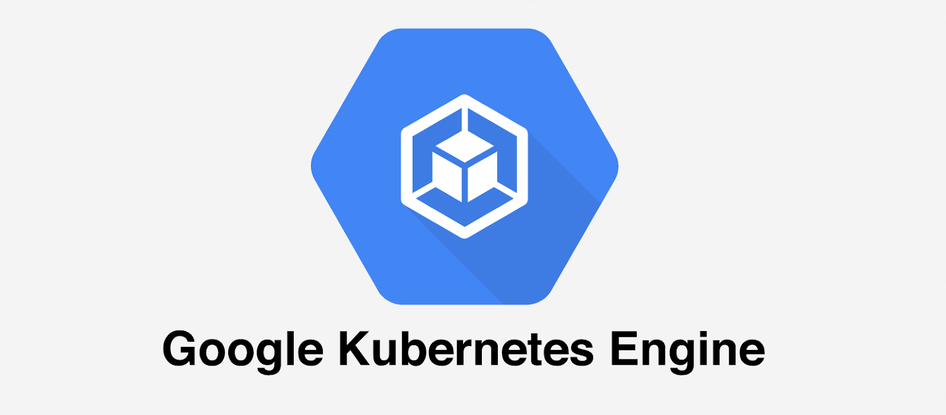
In this post we will create a Cluster on Google Kubernetes Engine (GKE). When you like to test something on a Kubernetes Cluster one possibility is to create this cluster on GKE using preemptible VMs. Preemptible VMs are Compute Engine VM instances that last a maximum of 24 hours in general, and provide no availability guarantees. Preemptible VMs are priced lower than standard Compute Engine VMs and offer the same machine types and options. You can follow the video or continue reading. Let’s start.
Prerequisites
- Google Cloud Account
- Google Cloud SDK installed and configured
- kubectl installed
Create a Kubernetes Cluster
The resources we create are not free. Be sure to clean them up at the end! To create the cluster enter
gcloud container clusters create tutorial-cluster --num-nodes=1 --preemptible
A GKE cluster named tutorial-cluster will be created with one preemptible node in your default region and project.
After some minutes the cluster is up and running. Example output:
...
Creating cluster tutorial-cluster in europe-west6-a... Cluster is being health-checked (master is healthy)...done.
Created [https://container.googleapis.com/v1/projects/kubedev-304717/zones/europe-west6-a/clusters/tutorial-cluster].
To inspect the contents of your cluster, go to: https://console.cloud.google.com/kubernetes/workload_/gcloud/europe-west6-a/tutorial-cluster?project=kubedev-304717
kubeconfig entry generated for tutorial-cluster.
NAME LOCATION MASTER_VERSION MASTER_IP MACHINE_TYPE NODE_VERSION NUM_NODES STATUS
tutorial-cluster europe-west6-a 1.18.16-gke.302 34.65.132.163 e2-medium 1.18.16-gke.302 1 RUNNING
Kubeconfig is already updated with the new cluster information. To check the cluster try:
kubectl get nodes
NAME STATUS ROLES AGE VERSION
gke-tutorial-cluster-default-pool-b3829e23-8lx4 Ready <none> 2m36s v1.18.16-gke.302
kubectl get pods --all-namespaces
NAMESPACE NAME READY STATUS RESTARTS AGE
kube-system event-exporter-gke-564fb97f9-5hbrs 2/2 Running 0 3m42s
kube-system fluentbit-gke-2947p 2/2 Running 0 3m31s
kube-system gke-metrics-agent-d6kv5 1/1 Running 1 3m31s
kube-system kube-dns-57fcf698d8-vpqlg 4/4 Running 0 3m37s
kube-system kube-dns-autoscaler-7f89fb6b79-krnjz 1/1 Running 0 3m36s
kube-system kube-proxy-gke-tutorial-cluster-default-pool-b3829e23-8lx4 1/1 Running 0 2m23s
kube-system l7-default-backend-7fd66b8b88-9cfdd 1/1 Running 0 3m42s
kube-system metrics-server-v0.3.6-7b5cdbcbb8-8qxc4 2/2 Running 0 2m58s
kube-system pdcsi-node-sp9np 2/2 Running 0 3m30s
kube-system stackdriver-metadata-agent-cluster-level-78df8f745b-jcf4n 2/2 Running 1 2m39s
Success! Our new GKE cluster is up and running.
Delete
When you are done with your testing then delete the cluster with:
gcloud container clusters delete tutorial-cluster
Summary
In this post we created an GKE cluster, tested the connection and deleted it.