Install minikube
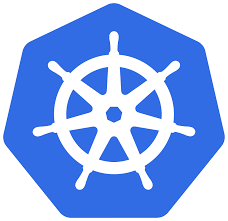
In this tutorial we install minikube. A single node Kubernetes Cluster which runs on our Laptop. Usefull for developing and testing.
Prerequisites
Download and install minikube
I am using Linux for this Tutorial but minikube also works on MacOS and Windows. Download minikube for your Operating System from here. I am using version 1.11.0. You rename the binary downloaded to minikube and put it on your path.
Start the cluster
I am using the Docker driver for this Tutorial. I start minikube with this command:
minikube start --driver=docker
After a minute or so the cluster should be up and running. If minikube fails to start, see the drivers page for help setting up a compatible container or virtual-machine manager.
minikube v1.11.0 on Ubuntu 20.04
✨ Using the docker driver based on existing profile
👍 Starting control plane node minikube in cluster minikube
🔄 Restarting existing docker container for "minikube" ...
🐳 Preparing Kubernetes v1.18.3 on Docker 19.03.2 ...
▪ kubeadm.pod-network-cidr=10.244.0.0/16
🔎 Verifying Kubernetes components...
🌟 Enabled addons: dashboard, default-storageclass, storage-provisioner
🏄 Done! kubectl is now configured to use "minikube"
Test minikube
Try the command below and you should get all pods running in the kube-system namespace.
minikube kubectl -- get pods --namespace kube-system
NAME READY STATUS RESTARTS AGE
coredns-66bff467f8-4tvnj 1/1 Running 5 6d2h
coredns-66bff467f8-nqg27 1/1 Running 5 6d2h
etcd-minikube 1/1 Running 4 3d1h
kube-apiserver-minikube 1/1 Running 4 3d1h
kube-controller-manager-minikube 1/1 Running 5 6d2h
kube-proxy-z5n74 1/1 Running 5 6d2h
kube-scheduler-minikube 1/1 Running 5 6d2h
storage-provisioner 1/1 Running 8 6d2h
Start the Kubernetes dashboard with the command minikube dashboard. The dashboard should open in your browser.
Stop the cluster
If you want to stop minikube enter minikube stop.
Summary
In this tutorial we installed and started minikube.