Continuous development for Kubernetes
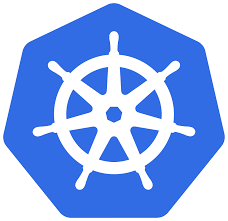
In this post we will use skaffold. Skaffold is a command line tool that facilitates continuous development for Kubernetes applications. You can iterate on your application source code locally then deploy to local or remote Kubernetes clusters. Skaffold handles the workflow for building, pushing and deploying your application.
Prerequisites
- Docker installed
- Local Kubernetes installed (Docker Desktop or minikube..)
- Skaffold CLI installed
Get the example code
Clone the Skaffold Git repository to your computer. Open a terminal window and change to the getting-started example.
Directory of C:\Users\Antonio\develop\k8s\skaffold\examples\getting-started
05/09/2020 12:32 <DIR> .
05/09/2020 12:32 <DIR> ..
05/09/2020 12:32 323 Dockerfile
05/09/2020 12:32 141 k8s-pod.yaml
05/09/2020 23:35 142 main.go
05/09/2020 12:32 302 README.md
05/09/2020 12:32 147 skaffold.yaml
5 File(s) 1.055 bytes
2 Dir(s) 72.805.728.256 bytes free
Run skaffold in development mode
Start Docker and your local Kubernetes cluster. Enter skaffold dev in the getting-started directory.
C:\Users\Antonio\develop\k8s\skaffold\examples\getting-started>skaffold dev
Listing files to watch...
- skaffold-example
Generating tags...
- skaffold-example -> skaffold-example:v1.14.0
Checking cache...
- skaffold-example: Found Locally
Tags used in deployment:
- skaffold-example -> skaffold-example:fb9ce4c9b736121f89e609980d95e983be03972dd08d3ab576ed92f230b228cb
Starting deploy...
- pod/getting-started created
Waiting for deployments to stabilize...
Deployments stabilized in 11.0015ms
Press Ctrl+C to exit
Watching for changes...
[getting-started] Hello world!
[getting-started] Hello world!
[getting-started] Hello world!
The code gets compiled and the docker image built. The image is then deployed to the local Kubernetes cluster. The pod output is shown in the terminal. Now you can edit the code and after saving the changes the pod will be rebuilt and redeployed in seconds.
Delete
Pressing Ctrl-C in the terminal window will undeploy the pod and exit skaffold.
Summary
In this post we used skaffold to continuously deploy changes to our local Kubernetes cluster.